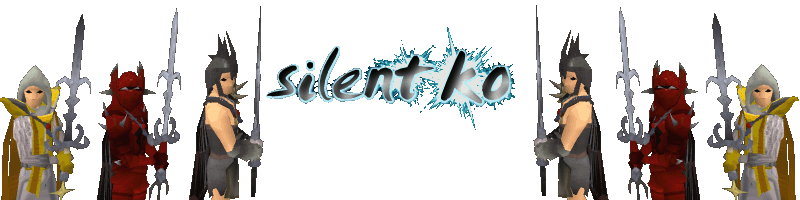When you're making a thread, above where you type your message, there are all the boxes of stuff like in Word. And on the right side there's like a small picture of a tree with a floppy disk, it says host an image. After clicking on that, there's a button that says "Browse", click on it, then go thru your files until you find the one that says "SILENT-KO" then go all the way through that file and look for another file called "User"it's on the say page as the "Play Silent-KO.bat" button, and then find your screen shot, and then copy the url it gives you, then click on the picture of a small tree without a floppy disk, (Fourth button from the right) and then paste the URL, then click on the small tree with a floppy one more time, then you're done.
- X TroJann.